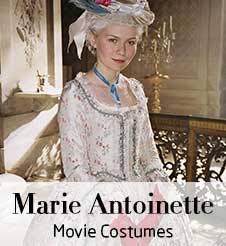|
Home >
Help
KNOWLEDGEBASETracking Your Orders
During the process of purchase, you will receive several emails from us. There will be an email confirming your order information, and we will also email you the tracking number after we ship out your order. You also can log in your salelolita account to check status of all of your orders. By clicking “My Account” on the upper side on our site, you may check all your orders and their status. Please log in. When you login in your account and click the deail of the order , you can see the tracking number and shipping method .
Sometimes you recieved a tracking url is https://www.dhl.com/en/express/tracking/shippers_reference.html , you can't tracking information direct on DHL website , The original tracking number was replaced , How to tracking it , Please login in https://www.dhl.com/en/express/tracking/shippers_reference.html , And choose Date range for shipment - From and Date range for shipment - To ,and fill original tracking number in Shipper´s Reference
And click Track , You will see the tracking information and final tracking number , please write down the tracking number .
Others shipping mothod , we recommend tracking it on www.17track.net .
You can also contact our online customer service or email us (support@salelolita.com) to get assistance.
|